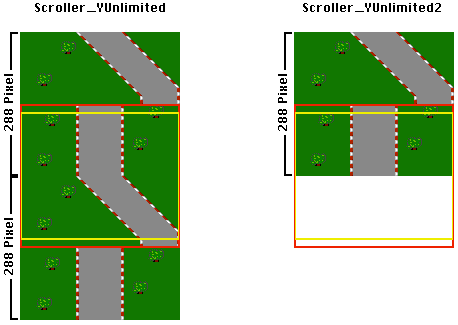
The big difference is, that the bitmap is no longer double-high. Instead the bitmap height is 288 pixels (256 + 32). We also no longer do double-blits and therefore this algorithm is twice as fast. The fact that we no longer double-blit is also the only big difference compared to the Scroller_YUnlimited algorithm. Let's assume we have scrolled down half a bitmap height. Here's how it will look in each of the two algorithms:
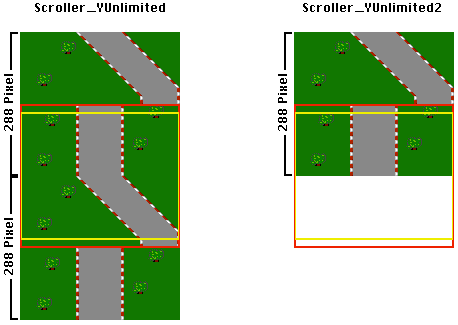
As you can see in the picture, in Scroller_YUnlimited2 the actual and visible bitmap area goes over the bitmap boundaries. Of course this cannot be, because there is nothing or at least nothing which "belongs" to us. When taking a closer look at the previous two pictures, something does or should attract our attention:
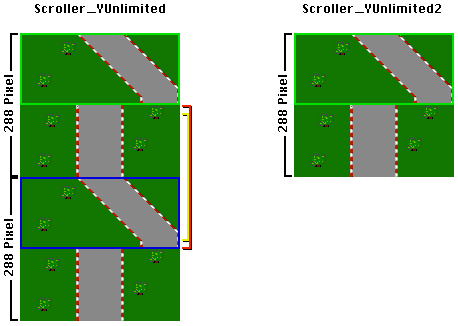
In our example the Scroller_YUnlimited algorithm has parts of the actual/visible bitmap area in both the upper and the lower bitmap half. By chance (or someting else) the part which belongs to the lower bitmap half (blue rectangle) is identical with an area of the same size at the top of the upper bitmap half (green rectangle). And this area also exists in identical form in our single-high bitmap = in Scroller_YUnlimited2 algorithm.
The solution would be to somehow tell the video chip, that, when it has arrived at the bottom of our bitmap, it shall jump back to the top of the bitmap and display the rest of the screen starting from there. Thanks to the Copper this is very easy. We simply use a COPWAIT instruction in the copperlist to wait to that raster line, that without our intervention would read and display the data from outside the bitmap, and then to reset the plane pointers to the top of the bitmap. The line for which we have to wait changes constantly during scrolling, because the actual-bitmap-area and with it the area of the bitmap which we display initially at the start of the copperlist by setting the plane addresses respectively is changing constantly. For example when the plane addresses at the start of the copperlist are set in such a way that they display the bitmap starting from line 32 (that is: the actual-bitmap-area starts at line 16) then the video chip will have reached (and jumped over) the end of our bitmap in rasterline 256 (32 + 256 = 288 = BITMAPHEIGHT). So to calc the line for which we have to wait we use the following formula:
yoffset = Line, from which we start displaying the bitmap at the init of the copperlistline = DIWSTARTY + BITMAPHEIGHT - yoffset
DIWSTARTY must be added, because for the video chip the first visible rasterline is not 0 but the Y component of the Display Window Start Hardware register. When using COPWAIT instructions it's important to know that only 8 Bit (values between 0 and 255) are at our disposal for the Y coordinate. To wait for a line greater or equal than 256, one must first wait for the end of line 255 and then for the line (LINE - 256).
After the COPWAIT instruction the plane addresses are all set back to the top of the bitmap. That is, always the same address, so we don't have to adjust them all the time. It's enough to put them into the copperlist once while the copperlist is being initialized.
The Copper needs 2 instructions to set one plane address - one for the HIWORD (upper 16 bits) and one for the LOWORD (lower 16 bits). When using many planes it might happen that for the Copper there's not enough time inside the horizontal blank to set all plane addresses in time, that is, before VideoDMA starts reading data from CHIP RAM again. This is likely to happen at the latest after 7 or 8 planes. Luckily there is a trick with which only half as many copper instructions are needed:
The trick works like this: we wait for the rasterline which is before the one we calculated. In this line we change the bitplane modulo registers and we can do this at any horizontal position we want, no matter if in the visible area or not. By changing the bitplane moduli all plane addresses change automatically once the video chip jumps to the next line. We choose the value to write into the bitplane modulo registers in such a way that for the next line we get the correct LOWORD for all plane addresses. Calculation is rather simple:
wantedaddress = Top of bitmap for plane 0oldadress = Address the plane-0-pointer will have reached at the end of LINE - 1
modulovalue = (wantedaddress - oldaddress) & 0xFFFF
There's an even easier way to do the calculation but that way is less understandable. For vertical-only scrolling oldaddress is constant and always equals the plane0-address of the last bitmaprow + (BITMAPWIDTH / 8). The reason is that in rasterline LINE - 1 always the bottommost line of the bitmap is displayed. Since both oldaddress and wantedaddress are constant, the result of the formula (modulovalue) has to be constant, too. Therefore in the demo source code the calculation is done in the InitCopperlist() function.
By changing the bitplane moduli we've only got the correct LOWORDs in each of the bitplane pointers (if one would use a correctly aligned non-interleaved bitmap with a maximum plane size of 32 KByte or a smaller interleaved bitmap with a maximum bitmap size of 32 KByte changing the bitplane moduli would also correctly set the HIWORDs). To set the HIWORDs we wait for the next line, that is the line that we have calculated = the start of rastline LINE. 1 copper instruction per plane is now enough. After setting the planes we reset the bitplane modulo registers to their real (old) value. Again it does not matter if the video beam is already in the visible area when we do this. All this things, except the COPWAIT instructions, are done in the InitCopperlist() function, because the respective values don't change during scrolling.
At the end some comments about the source code of the demo program. When the variable mapposy, which contains the map position Y in pixels, is 0, then the user sees the map area beginning at position BLOCKHEIGHT (16), because of the first BLOCKHEIGHT (16) pixels being always hidden. So what the user is seeing is the area:
(0,mapposy + BLOCKHEIGHT) - (SCREENWIDTH - 1,mapposy + BLOCKHEIGHT + SCREENHEIGHT - 1)
This means that the first block row of the map file is never visible. If you want to blit something into the bitmap for example blitter objects (BOBs) you must do it in the actual visible bitmap area. This area is:
(0,(videoposy + BLOCKHEIGHT) % BITMAPHEIGHT) - (SCREENWIDTH - 1,(videoposy + BLOCKHEIGHT + SCREENHEIGHT - 1) % BITMAPHEIGHT)
blitarea_strty = ((videoposy + BLOCKHEIGHT) & ~(BLOCKHEIGHT - 1)) % BITMAPHEIGHTblitarea_endy = (blitarea_strtx + SCREENHEIGHT + BLOCKHEIGHT - 1) % BITMAPHEIGHT
As you can imagine when looking at the above calculations it may happen that the end Y coordinate is above the start Y coordinate, that is, it is lower. This is because of the video splitting and the only thing it means is that the area starts at the start coordinate and goes until the end of the bitmap, then it "wraps" to the top of the bitmap where it still goes until the end coordinate. For blitting this means that it is necessary to take a close look at the blit height and the calculated blit destination Y coordinate (blitarea_strty + destinationy):
If BLITDESTINATIONY + BLITHEIGHT <= BITMAPHEIGHT then:Normally blit at Y position BLITDESTINATIONYelse, if BLITDESTINATIONY >= BITMAPHEIGHT then:Normally blit at Y position (BLITDESTINATIONY - BITMAPHEIGHT)else:Blit the first (BITMAPHEIGHT - BLITDESTINATIONY) pixellines at Y position BLITDESTINATIONY
Blit the last (BLITHEIGHT - (BITMAPHEIGHT - BLITDESTINATIONY) pixellines at Y-Positionen 0
In the worst case, that is when the videosplit line is within the blit-destination-area, the blit must be done in two steps. This is troublesome but neither very bad nor extremely slow - the probability that an object must be blitted in two steps is most of the times rather low.